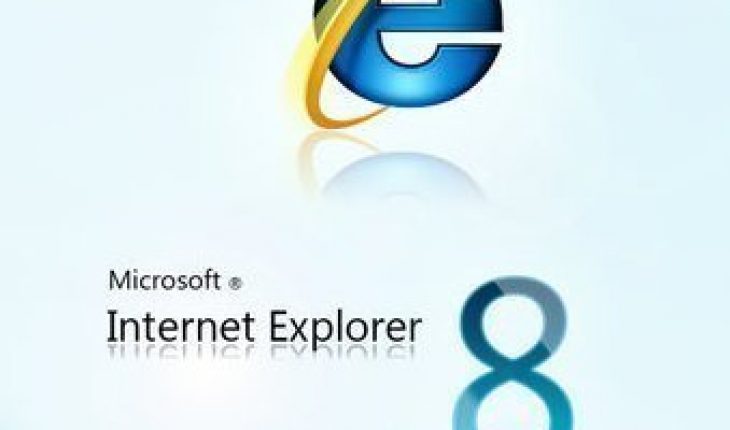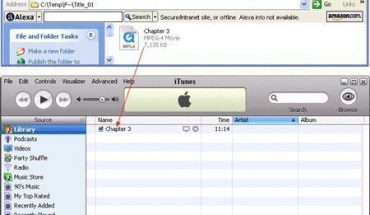When it comes to the internet browsing one is reminded of Microsoft Internet Explorer. This is because Internet Explorer is the most common browser and almost everyone is familiar with it. It is also referred to as IE and the latest version present in the market is IE 8 beta.
Sometimes some of the computer users have problems associated to their computers and most of the time to their browsers i.e. IE. Most of the times this problem is solved by reinstalling the Internet Explorer, re-installing will correct the errors and minor technical faults that are possible. The reinstallation procedure is not available with everyone. Hence, here are few things you need to do in order to reinstall your internet explorer.
How To Uninstall Internet Explorer
This is a very simple procedure and can be done by anyone.
First go to the start menu à select the control panel à now goto add and remove programs.
Now you would have to search the list presented and do not stop until you find internet explorer. Now select or highlight the internet explorer and click on add / remove action in that line.
How To Reinstall Internet Explorer
Now, you would have uninstalled the internet explorer and you should install the internet explorer provided with your operating system or install a newer and better version.
- In order to find and install the original internet explorer that came with your internet explorer you would have to find it in the windows restoration disk.
- One would have to insert the restoration disk and choose the program manually to install internet explorer. Now you should click the restoration option and select restore previous windows configuration or you can choose to uninstall any other components by clicking on advanced option.
- Once you have selected the restore option the IE 6 dialog box would appear and once the setup start click on the Ok button to begin the process.
- The dialog box would ask for your preferences and click Ok to continue.
How To Install The Latest Version of Internet Explorer
You would have installed the default version of internet explorer and one can also install the better versions of it by following the simple steps:
1) One can come to know about the releases by visiting the Microsoft’s original website.
2) Once you have found the most recent version click on it to download.
3) Now select the save option on the dialog box that appears.
4) Now, you would have to uninstall the current version of IE by following similar steps, goto start à control panel à add and remove programs.
5) Find the internet explorer in the list and click on ‘add / remove to uninstall.
6) Now, select the new version of internet explorer that you downloaded to your hard disk and click twice to start the installation. Now do not cancel until the process is completed.