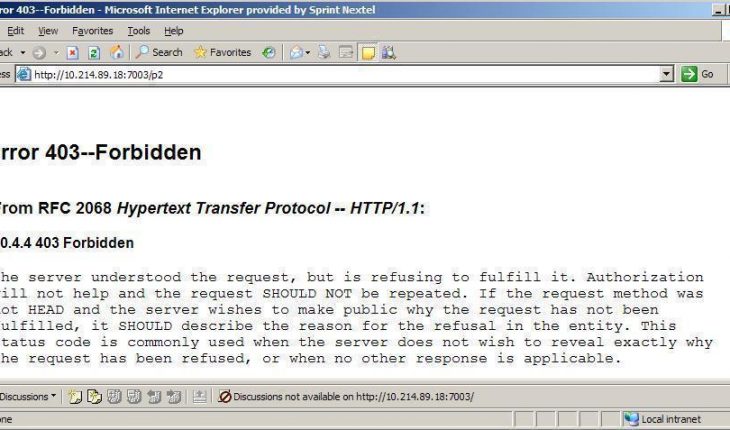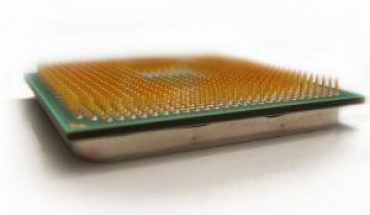You must have seen an error coming as HTTP Error 403 when you try to open a particular page. This is an error which indicates that you are not allowed to see the website when you are trying to open the link
The other term of this error is “Forbidden”.
When the permission to browse a particular web page is restricted then this kind of error often comes.
The message for this error is not similar for every web page. Just for instance you can see error like “You are not authorized to view this page” in case you are browsing Internet Explorer.
Meaning of HTTP Error 403 in technical term
As quoted from RFC 2616-Hypertext Transfer Protocol—HTTP/1.1 this is situation where the server relates to the requests but denies to recognize the same. Neither the authorization nor the continuous requests help in it. Instead of giving proper reasoning to the client as in why is the server not accepting the request, it prefers to show just the status code as 404 which indicates as Not Found.
Resolution for the HTTP Error 403
- Just make sure that you are typing the URL correctly.
- You can try to feed the URL in some other file format as in html, php etc.
- You can also look for the search function located in the home page of the site.
- If above mentioned ways are not successful then try out for a similar page in Google.