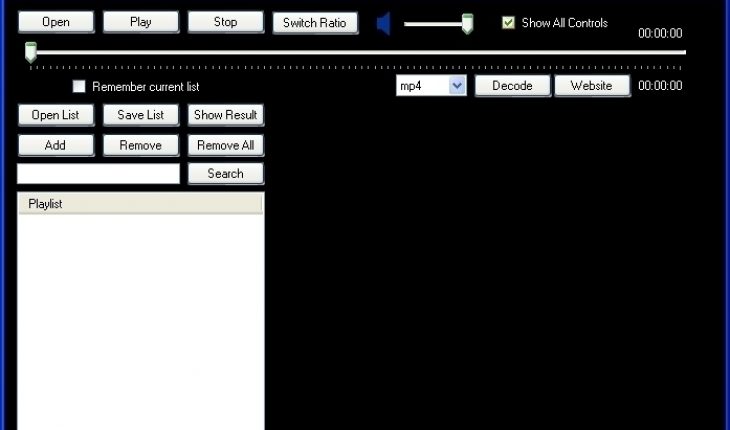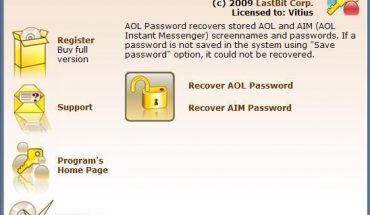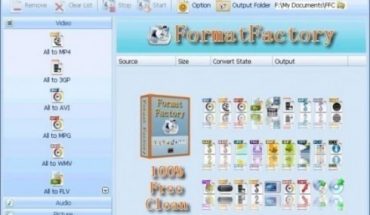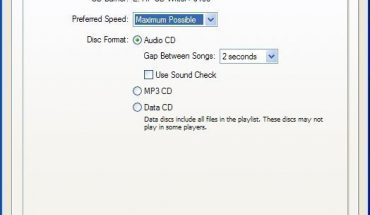DVD’s are one of the most famous types of multimedia devices that are sold today. It is a full packed multimedia device that can hold various types of items such as videos, full length motion pictures, audio and endless types of other multimedia files and non multimedia files. If the DVD has a full motion picture then it is surely encoded and compressed also on some occasions. This is done so that such DVDs can be played on the computer DVD drive, data on the DVD has to be decoded and then you can copy the data onto your computer. This is done with the help of decoding software. There are many different types of formats in which a DVD can be written or encoded. Furthermore, there are many different types of encoder programs for each format. DVD Decoder enables you to watch movies on your computer.
There are many ways in which the data on the DVDs can be encoded. For example, Dolby Digital data will require a Dolby Digital decoder; the same could be said about the Digital Theater System (DTS). These are the audio formats that would require decoding. There are some video formats which also require decoding such types of video formats are MPEG-2, MPEG-4, .VOB, etc. The MPEG-2 is one of the most common video encoding formats. If you would like to play a standard DVD the DVD drive alone is not enough. Keep in mind that you need decoding software for that.
The DVD player will run the recorded disc and the software will recognize the format and decode it to provide fully functional images and video output with audio output. DVDs have a large capacity and can store more data. There are DVDs of different sizes, the single layered standard DVD can store upto 4.38 GB and the double layered DVD can store upto 8 GB. When making the use of MPEG-2 format the size of the data can be reduced and compressed to a smaller file size. This is required in many cases if the motion picture is of a size exceeding 8 GB.
DVDs work based on two types of standards such as NTSC and PAL and under these standards the recording format is different. For example, in the NTSC standard 30 frames per second in a 60 field sequence is required and in the case of PAL standard 50 field sequences per second are required. Most of the movie images are filmed with 24 images per second and the file needs to be encoded to meet either of the standards. The encoding would also allow compression of the video files and this will reduce the size of the file which will be perfect to store on the DVD. Most of the time the static data is put away for the compression to take place, for example the static video is the background in a 30 minute talk show in which the background never changes and so it can be compressed and also a car moving quickly around in the race.
The Process of Decoding
DVD decoders performs three main functions like in the first one all the original DVDs from the major movie studios will have copyright protection in place and it will make copying the data even more difficult for you. The copyright protection is called CSS and if you will like to copy the files then a DVD decoder is really necessary.
The second work that a DVD decoder would do is that it will decode the MPEG-2 format and then it will recreate the data so that the original images could be viewed. The third function of the DVD decoder is that it will allow the programs installed on your computer to play these DVD decoded files.
A DVD drive is never sufficient to play the DVD files and present on the DVD player you will also need the DVD decoding software. Sadly, this software does not come for free. Since MPEG-2 is a licensed format, the payment must be made for licensing and royalties to the holder of the rights to decode the DVD and view the files on it. So, if you have only the DVD player then searching for the software is required and this is why it is not free.
There are no free DVD decoders but you can find free DVD players that would have the ability to decode the MPEG-2 files. DVD players like VLC media player, GOM player can be played on almost any Operating System or platform and they can decode and play a variety of formats like MPEG-1, MPEG-2, MPEG-4, DivX, MP3 and OGG.
The VLC media player does not require another decoder to play the DVD files and so it is one of the best solutions that one can have. The other media players such as WMP or Windows Media Player require encoders and codecs to pay the files. Other popular DVD players are WinDVD and InterVideo.
How to Back Up DVD Media:
If you own a DVD then you have the rights to copy, backup the files for your own personal use. But as we all know already most of the movie studios have their DVDs CSS copyright protected so you would have to undo the CSS and then copy the files. For this purpose there are few types of software available in the market and one such software is DVD-Cloner III. It will unlock the copy and you would be able to make a complete back up of the DVD. If the size of the data is around 8 GB then you have to undo the CSS and then compress the file to make it fit in 4.38 GB DVD and DVD Shrink is good software.