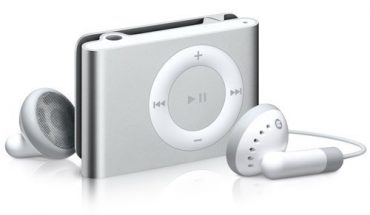To recover hard drive data after a hard drive crash, understand that the problem will either be due to faulty software (i.e., Windows or another application) or hardware (the hard disk has a problem). This guide will explain how to cope with both situations.
If the Problem is Software
Step 1
Try starting the PC from a boot disk. You can use Windows boot disk,
a Linux Live Disk or Ultimate Boot Disk. You can also use Bart PE. If the problem is software related, the Bart PE boot disk will allow you to access the files on the disk. You can now back them up just like you usually do in Windows. You can use a CDR, DVD drive or a USB drive.
Step 2
After you back up the files, try reinstalling the operating system. Get your Windows CD and install it. After Windows has been reinstalled, check all the programs installed. See which one is working. You should also run a virus scanner. Viruses can cause a hard drive to crash too.
If the Problem is Hardware
To recover hard drive data after a hard drive crash, you have two options. Try fixing the broken components. The other option is to set up the hard disk as a secondary drive (slave) on a working PC.
If you chose the latter option, try accessing the hard disk. If the damage isn’t severe, you can copy the files to the healthy drive. If the drive cannot be accessed, buy a data recovery program. These applications are available in computer shops. These applications are designed just for these occasions.
If none of those methods work, put the hard disk in the freezer overnight. There are no guarantees, but many computer users say that this allows them to access the drive again.
But this technique will only work as long as the hard drive has not heated up. When the disk warms up, you will have to put the hard drive into the freezer again.
Your final resort is to take the hard drive to a computer shop. Make sure the technician is qualified to handle this problem. They may have software that can recover the data.
While there are many ways to recover hard drive data after a hard drive crash, it is best if you back up your files on a regular basis. By doing this, you just need to replace the hard disk with a new one and copy the files to it.