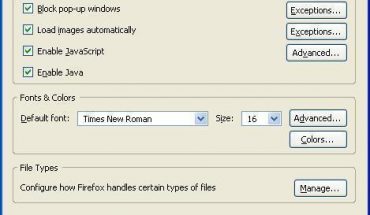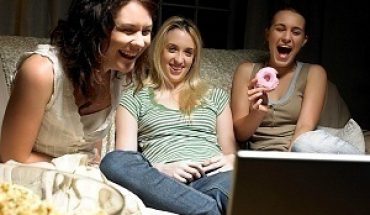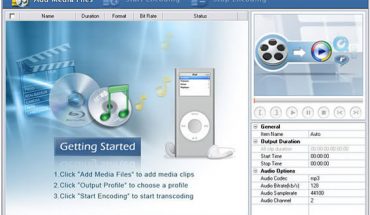You have seen it, the orange RSS button on many websites. An RSS feed is a piece of code that lets you know when a site you like has been updated. RSS feeds are useful if you have many favorite websites but don’t have the time to visit all of them regularly. With this nifty feature, you’re always updated. Here is how to use RSS feeds.
What You Need to Use RSS Feeds
An RSS feed is like a report that a website or blog sends out to your computer that there’s something new to check out there. As such, RSS feeds require several factors to work:
- A website or blog that has RSS feed capability
- An RSS reader
- Subscription to the RSS feed turned on
A website or blog must have an RSS feed available. You can tell if it has one if you see the orange XML button on the page. An RSS reader is a program that you install on your computer to receive the RSS feeds. Finally, subscription is up to you, the user. If you click on the RSS button, you can subscribe to that feed using whatever reader you have.
How to Install RSS Feeds and Readers
The first step is to install an RSS reader. Without it your RSS feeds will look like gibberish. It’s written in a special programming language known as XML. An RSS reader is required to interpret the data into a human-readable form.
RSS readers can be either standalone or plugins. A standalone is an application dedicated to RSS feeds. You install it just like any other application. It runs in the background searching for feed updates.
If it’s a plugin, the RSS reader will run from within one of your applications, say Firefox or Internet Explorer. This gives you fewer programs to launch simultaneously. But it can easily cramp an overstuffed application as browsers usually are.
How you access the RSS reader plugin depends on what it plugs in to. For instance, an RSS reader in a browser may be integrated in the bookmarks or favorites tab—rather hard to find. If it’s in a POP3 mail client like Outlook, it will be integrated with your mail folders.
How to Use RSS Feeds
Now you have an RSS reader installed, you’re ready to use the feeds. Find a website you like. Say, the online version of your local newspaper. Click on the RSS button if it has one. Follow the directions to subscribe to it.
That’s it. From now on every time your RSS reader or other application runs, it will retrieve updates from your favorite sites. You can choose to have it automatically updated or not.
Customizing RSS Feeds
You should always customize your list of RSS feeds. While many readers may already have pre-selected channels for you, they’re rarely what you’ll want. In fact, keeping the defaults defeats the purpose of RSS feeds, which is to deliver customized news and updates that YOU want. Think of your RSS reader as your own personalized news program. You see the latest news on only the topics that interest you.