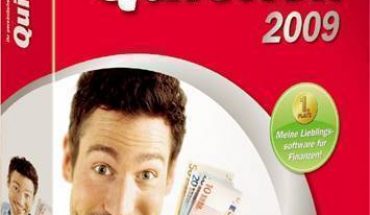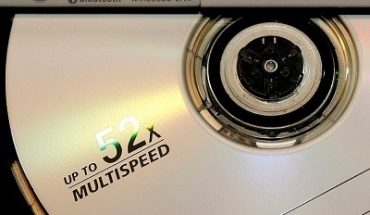Learning how to use Microsoft’s presentation tool, Powerpoint, is hardly daunting, even for beginners. As long as you have some basic experience with Windows, using it to make presentations will be a breeze.
The Auto Content Wizard
The easiest way to make presentations is with the Auto Content Wizard. When you open PowerPoint, a task pane will be visible on the screen (if not, click View, task pane). Click Auto Content Wizard.
Follow the prompts and answer the questions. Choose the setting that fits your presentation. Within a few minutes it will be finished. You can now save the file or make some modifications to it.
Design Templates
Another effective way to use PowerPoint is to avail of its templates. Click templates from the task pane. You’ll see the template being used, those recently accessed and all available templates.
Click one and it will appear on the main screen. You can add your title, text and images. There are also themes for animation schemes and color. Select the one you want to use and click to apply to the active slide.
The Insert Menu
This is where you can add various elements to your presentation. Click the Insert menu. You’ll see options for adding another slide, charts, clip art, images and other objects. A lot of these options have additional dialog boxes that pop up when you click them. Follow the prompts to insert the object in the slide.
Other Ways to Use PowerPoint
The View menu lets you look at your presentation in different ways. The Slide Sorter lets you look at all the slides in the presentation. Clicking the slide show under the View menu starts the slide show.
The Tools menu contains options for spelling and grammar, Auto Correct and options for customizing PowerPoint. The Slide Show menu lets you modify the timings and customize the animation.
You can also adjust the slide transitions by using the slide transition under the Slide Show menu. The Format menu lets you change the fonts, the slide layout and the slide design.
How to Make Effective Presentations
It makes sense to follow some common sense rules to make your presentations effective and. Use only two or three fonts per presentation. Color is important too. Don’t use bright colors like yellow or pink if you’re communicating bad news. The text should be straight to the point. Don’t stuff the slide with too many graphics.
Try to change some of the colors and layouts so people won’t think that you just picked a template. Make it appear like it’s your own design. Aim for a consistent look; slides with different layouts and styles will look amateurish.
Use the transition effects judiciously. For a professional look, use only one transition effect for the presentation. Pay attention to the number of slides you use. You don’t want to cram too much info in each side. However you don’t want the presentation to go on forever either.
Getting familiar with Microsoft Powerpoint is a pretty simple and straightforward affair. No doubt this ease of use has contributed to its popularity among many computer users today.