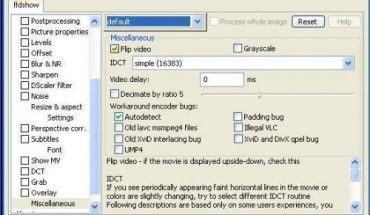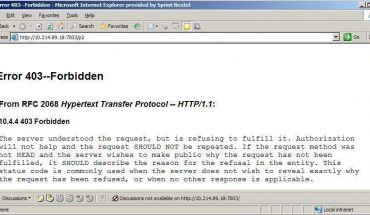Known as a special project management program launched by Microsoft Corp., Microsoft Project is useful in helping project managers monitor progress, analyze workloads as well as assess budgets. In addition to these tasks, the program is also helpful in making plans and managing liabilities and assets. Some of the basic features of the software are calculating potential project costs as well as assigning tasks schedules. In order to benefit from the program, it is important that you know how to use Microsoft Project efficiently.
The Project Plan
Open Microsoft Project from your Windows Start menu. If you want to start a new project using the software, choose the File option and select the New Project tab. Assign a starting date for the project. To do this, you should choose the Start Date option provided in the toolbar. If you do not assign a date for the project, the present date on the clock of the computer system will be assigned as the starting date.
Choose the Task List option in the main menu of the program if you want to assign tasks needed for the project. To provide schedules for the tasks, you need to type and store the tasks in the Gantt Schedule form that can be found on the left side of the toolbar. To organize the tasks, you need to type estimated amount of money needed for the tasks to be completed. In addition, it is also important to indicate the estimated time needed to finish the tasks.
If you wish to assign task dependencies, just place the cursor on a task and right click. By doing this, you can indicate a specific task that should be completed before you can proceed with the task that you clicked. As soon as you are done with organizing the task dependencies, you need to save the file in the program. If you wish to view the project, just choose the View option in the toolbar and select the Resource Usage on the file menu.
Additional Information and Other Important Details
For the convenience of users, Microsoft Corp. introduced other software that can be used to enhance the features of Microsoft Project. These include the Microsoft Project Web Access and the Microsoft Office Project Server. Aside from these, the later versions of the program are compatible with Windows SharePoint Services, which are helpful in improving the uses of the software.