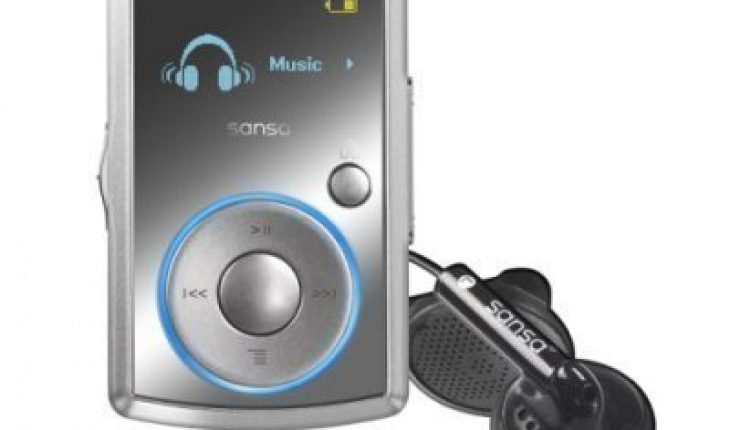It’s true that using an mp3 player will depend on how it was designed. Fortunately, there are fundamental principles followed by nearly all music players.
Putting Songs in the Mp3 Player
If your music player came with software, install it. This software will let you copy songs to the unit and perform other file management duties. You can also download or buy music management applications from the Web.
Methods for transferring songs to the mp3 player will depend on the software included (if any). Start by linking the cable to the mp3 player. Plug the other end to the USB port.
When using an mp3 player’s software, follow the directions. Deviating from it may damage the device. Double click Windows Explorer and copy the files there. This option is for mp3 players without software.
Copying Songs from CDs
To copy your CD songs into the mp3 player, do the following. Put the CD in the drive. Windows Media Player will open. If the CD starts playing, press stop. Go to Tools, options. Click the Rip Music tab. Choose mp3 for the format. Select the audio quality and make any other change you want. Click ok.
Click the Rip tab. Put check marks on all the songs you want to extract to the hard disk. Choose the folder where you want the files to go to. Click the rip music button. When it’s finished you can start using an mp3 player. Go to the folder where you extracted them and copy to the music player.
Note: if you installed another music management program, it will start in place of Windows Media Player. Follow the instructions as specified. When the files are in the mp3 player, you can start playing it. Aside from the standard buttons (play, stop, fast forward, pause etc), some have search options and sound quality adjusters.
Where to Get Songs
Your music CD collection is one place to get mp3 files. Some websites allow you to download songs in exchange for a fee. There are also some free mp3s available on the Web and from other users.
You can download these songs using file sharing programs. However, some of these files are subject to copyright rules. Depending on your location, downloading these songs may be illegal.
Other Ways of Using an Mp3 Player
Most mp3 players allow you to synchronize the files. This is necessary if you have thousands of songs. Refer to the software documentation on how to synchronize these files.
All mp3 players come with presets, bass preferences and options for adjusting the volume. Go to the preferences section of the mp3 player to change play options (shuffle, repeat, fade etc.).
Today’s mp3 players are packed with more features than ever before. Some have FM radio, calendars and games. A lot of the popular ones also let you store images and play videos too. Different players support different formats, so check the user guide for more information.
Using an mp3 player has become easier than ever. Take some time going over its features so you can maximize your listening pleasure.