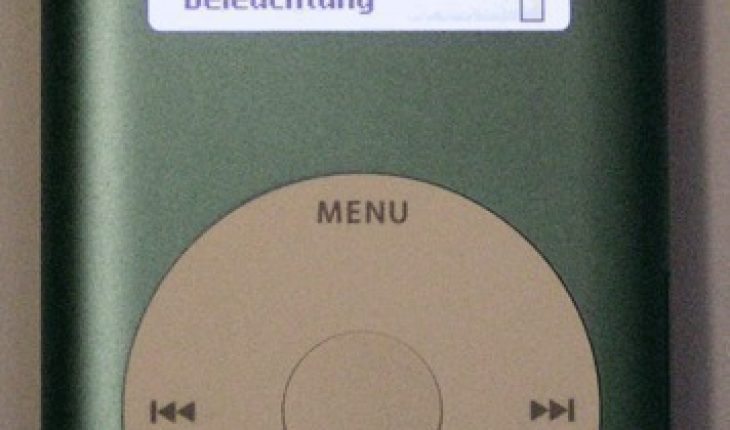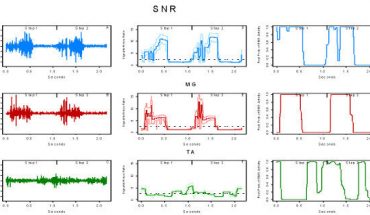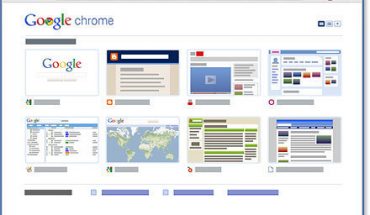One of the coolest gadgets included in the extensive iPod digital audio player line of products from Apple Inc., the iPod Mini was sold widely from January 6, 2004 to September 7, 2005. It is considered to be the predecessor to the hugely popular Nano range of music players that followed later. This compact and handy gadget has many cool and interesting features packed into it. Let’s take a quick look at the features of this popular device.
Controls
Before you can easily navigate your way through the different functions of this cool digital audio player, you need to familiarize yourself with the different controls. The Select button and the Click Wheel control most of the major functions of this device. With the help of these two, you can view information, change settings and play songs easily. Furthermore, they are used to navigate through the different menu options available inside the iPod. The Click Wheel control is comprised of the Menu button, the Previous/Rewind button, the Play/Pause button and the Next/Fast-forward button.
Aside from these two control buttons, there are a few other important parts of the iPod Mini worthy of closer attention. These include the Hold switch, the iPod Remote port and Headphones port. Of course, do not forget the Dock connector port as well as the Apple earphones.
Getting Started
Gently push the Select button to turn on the iPod. If you wish to turn it off, simply press and hold the Play/Pause button for a couple of seconds. In case you want to turn the backlight on or off, you have to push and hold the Menu button. Another way to do this is to go to the main menu and select the Backlight option. When selecting items from the menu, slowly scroll up or down to the item you want and then gently press the Select button.
If you need to go back to the last choices in the menu, just press the Menu button. When you want to play a song, browse for your favorite songs from the main menu or simply search from any of the available playlists in your iPod. Once you have chosen the right song, highlight it and then push the Play/Pause button. If you wish to play an entire playlist, simply go to the title of the list and push the Play/Pause button.
Use the Click Wheel to adjust the volume of the song that is currently playing in the Now Playing screen. If you need to pause a song, just push the Play/Pause button to stop it. If you wish to resume the song, push the same button to continue playing it starting from the point where you left off. To disable the controls, simply set the Hold switch to the hold position. This will prevent any accidental activation in case the iPod is not in use.