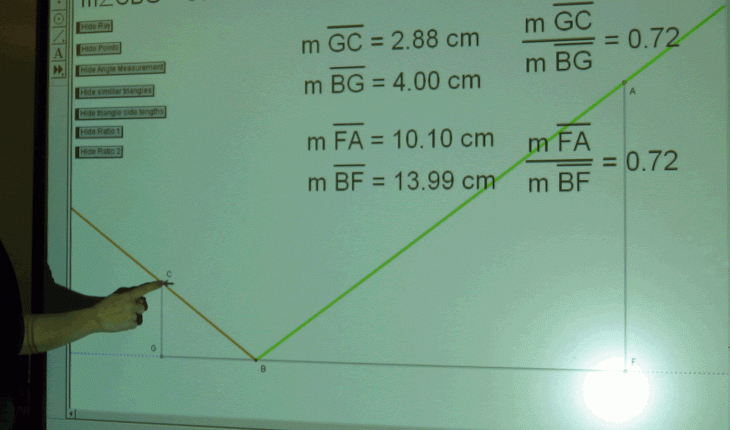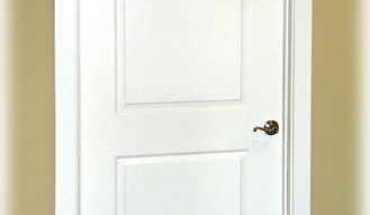There are several ways to use a Smartboard, including taking notes in a meeting and other educational purposes. The following shows how to make a meeting template with the Smartboard. Make sure the software has been installed and set up properly.
Create the Template
Step 1
Go to the drop down menu and choose the square. The menu is in the Notebook software toolbar. Drag the cursor and draw a rectangle shape.
Step 2
Click the capture button and put in a logo, image or icon. For the meeting, you can put in the company logo. To do this, load a page with the image. Click the capture button and release the mouse. The image will be captured.
Step 3
Click the logo and drag it to the rectangle you drew up. Release the mouse. Adjust the position if necessary.
Step 4
Click the logo and select “Lock in Place” and “Locking”. Go to the Gallery tab. Go to My Content and select Save Folder. Give a name for the folder. Go to the Page Sorter tab and choose “Add Page to Gallery” from the drop down menu.
How to Use the Template
Step 1
Double click the template and select “Clone Page” at the drop down menu. Create as many pages as needed.
Step 2
Get a pen and set down the name of the meeting. Use the eraser to remove any mistakes you make when taking notes.
Other Ways to Use a Smartboard
By hooking up a computer, students will be able to learn the features of the programs. The software features will be displayed on the board as the students work with the program.
You can also prepare a podcast presentation. You just need to hook up the video camera to the Smartboard. This will allow you to assess the clips too. It is also possible to use fingers to interact with objects, images and text. This can be of assistance to those with restricted motor skills.
Smartboard also has map functionality, handy for teaching geography. The zoom in features allows you to pinpoint exact locations. You can also use the board with a Smart keyboard to add handwriting recognition. You can also print out stuff that can be used for study or reference. Materials related to work can be printed out too.
These are just some of the ways to use a Smartboard. The more you explore the program, the more you will learn about its features.