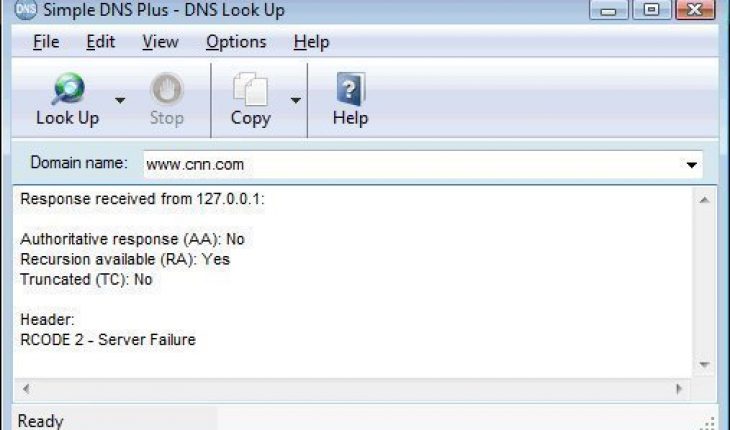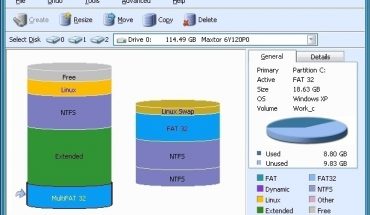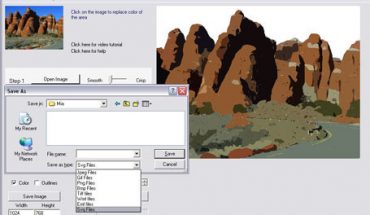In order to find the DNS server one can use the ‘nslookup’ tool. The following steps would guide you in the process.
1. Nslookup must be started.
2. The search type must be set as NS and this tells nslookup to look for name servers.
Following are some of the example searches of popular lookups.
Finding the Lincsat DNS Servers
Use the command: $ nslookup
> Then set type as ns
> And enter lincsat.com with following credentials.
Server: 66.37.143.12
Address: 66.37.143.12#53
Non-authoritative answer:
Lincsat.com nameserver = ns2.anywarenetworks.com.
Lincsat.com nameserver = ns1.anywarenetworks.com.
One can find Authoritative answers from:
Finding the MCI DNS Servers
Use the command: $ nslookup
> Then set type as ns
> mci.com
Server: 66.37.143.12
Address: 66.37.143.12#53
Non-authoritative answer:
Mci.com nameserver = auth61.ns.uu.net.
Mci.com nameserver = auth300.ns.uu.net.
Mci.com nameserver = auth310.ns.uu.net.
Mci.com nameserver = DNS1.mci.com.
Mci.com nameserver = DNS2.mci.com.
Mci.com nameserver = DNS3.mci.com.
Mci.com nameserver = DNS4.mci.com.
Mci.com nameserver = auth01.ns.uu.net.
Mci.com nameserver = auth50.ns.uu.net.
One can find the Authoritative answers from:
DNS3.mci.com internet address = 199.249.19.2
DNS4.mci.com internet address = 199.249.18.2
In order to find Shaw Cable DNS Servers the following is used:
Use the command: $ nslookup
> Then set type as ns
> shaw.ca
Server: 66.37.143.12
Address: 66.37.143.12#53
One can find the Non-authoritative answer as follows:
shaw.ca nameserver = ns10sc.cg.shawcable.net.
shaw.ca nameserver = ns7.no.cg.shawcable.net.
One can find Authoritative answers from:
ns10sc.cg.shawcable.net internet address = 204.209.208.51
Finding the Comcast DNS Servers
Use the command: $ nslookup
> Then set type as ns
> comcast.net
Server: 66.37.143.12
Address: 66.37.143.12#53
One can find the Non-authoritative answer as follows:
comcast.net nameserver = dns02.jdc01.pa.comcast.net.
comcast.net nameserver = adns.cmc.comcast.net.
comcast.net nameserver = dns01.jdc01.pa.comcast.net.
Authoritative answers are found as follows:
dns01.jdc01.pa.comcast.net internet address = 68.87.96.3
dns02.jdc01.pa.comcast.net internet address = 68.87.96.4
How can I resolve this error?
To fix the error it is required to set up one’s own email SMTP server to the MSN SMTP server. One does not require computing skills to do this task and it is essential to read all the required instructions on the screen in order to obtain the results.
It would be a bit tricky to type in the SMTP server and hence one has to always double check the text which is typed in.
This may prevent your Microsoft outlook from accidentally accessing your mail. One has to first navigate to the settings which are under the tools menu. Then select the mail tab and then choose the account that you wish to change and then press the button labeled properties. Pressing the server tab would lead you to server related information and then delete whatever is currently populating the outgoing mail (SMTP) text box and then type “smtp.email.msn.com”. This must be done without any quotations. The next step is to look for outgoing mail server section.
The check box which is labeled My Server must be selected which requires authentication and once it is done the settings button must be pressed. One has to look for login information section and in it the Logon button is pressed. The MSN Member ID is typed in the Account Name text box and this id must be your user name that is before the ‘@’ symbol of the mail address. Then the MSN password is entered and the check box “Log On using Secure Password Authentication” is selected.
Once these steps are completed the outgoing Mail Server box is closed by pressing the ‘ok’ button. The properties box is again closed by pressing the ‘ok’ button and one can close the window after finishing up with the account setup.