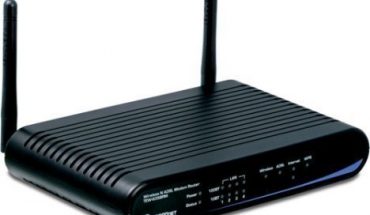As technology gets better, new ways of getting things are introduced to us. These new and improved technologies are usually created to make our lives easier, however, if we are not instructed how to utilize the new technologies they may prove to be quite frustrating. The MP4 is a modern portable, multi-media format used to store digital audio and video streams. The change from one software to another, for example, is usually necessary with the constant changes which take place in the world of computer technology. The following steps will help persons who wish to convert from videos to MP4.
What You Will Need
- Quick Time Conversion Program
Instructions
- Open the video editing program and locate the file to be converted. After locating the file, click on ‘File’ at the top of the bar. Scroll down and click on ‘Export’ in the list of choices available, in export click on the one marked “Using Quick-time Conversion”.
- A Quick-time menu will appear with the name of the movie selected in the ‘Save As’ bar. Near the bottom of the menu, the ‘Format’ and ‘Use’ tabs can be seen, choose the ‘Format’ tab. This tab should contain the ‘Quick-time’ heading and a button to choose options.
- In order to find the ‘Movie Settings’ menu, you must click the ‘Options’ button. This is the menu responsible for making any adjustments regarding its size, audio settings, or video format of the movie you wish to export to DVD, or upload to the internet. To change the file format of a movie, click the video, “Settings” button at the top of the menu.
- Observe the ‘Standard video Compression Settings’ Pop up. This is the sub-menu that controls the formatting of the movie. At this point you can adjust the frame rate; increase or decrease the compression quality; and alter rate at which videos are compressed. To totally change the format, you may click on the tab which is labeled ‘Compression Type’ this is at the top of the menu.
- After the tab opens you may scroll down until you see MPEG-4. You may click on it at this point the MPEG-4 will appear as the listed setting in the ‘Compression Type’ tab however, some of the video sub menu presets might change. There are many ways to compress video files.