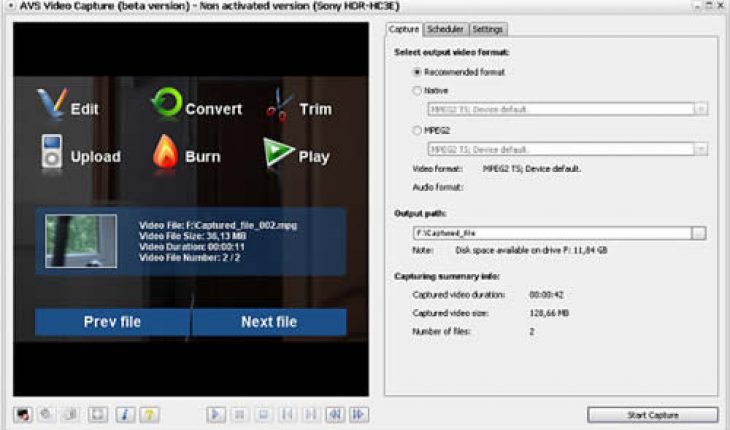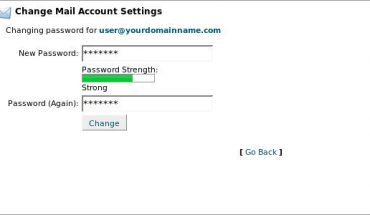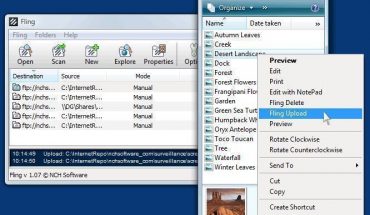Video Home System also referred to as VHS is a video tape recording standard developed by JVC in the 1970s. It features longer playing time, faster rewinding and fast-forwarding, and a less complex tape transport mechanism. The open standard used for VHS technology allowed mass production without licensing costs. VHS would eventually come out as the winning video tape format, exceeding other home tape formats.
Despite its popularity so many years ago VHS is fast becoming old fashioned and as such persons who want to preserve their videos will need to save them in a more modern format. VHS tapes are also prone to damage and the actual film will begin to degrade over time. The average lifespan of VHS is three years whilst DVDs can last for at least 20 years.
Converting from VHS to DVD can be done by applying any of the following methods: use of a DVD/VHS machine, video camera, computer program, external DVD burner, video capture cards, and VHS to DVD conversion services.
Things You Will Need
- Video capture tools such as a video capture card (or a similar device) that can capture or convert the analog video signal from the VHS tape to a digital format, or;
- Video editing hardware such as DVD burner – Computer Memory, Speed, and Disc Space, or;
- Video editing software that can capture analog video, edit the video and publish the video to a final format, such as a DVD.
Instructions
- If using a combination DVD/VHS machine, ensure the DVD component of the DVD/VHS machine has a recording option. If it does, insert a blank DVD R (or DVD-RW) into the DVD tray of the machine then insert the VHS tape that is to be converted into the VCR portion of the machine and apply the steps in the machine’s manual.
- Use a digital video camcorder as an intermediary to convert VHS tapes to a DVD format. Attach the VCR to the video camera using composite video cables (the red, white and yellow cables obtainable from most electronic stores). Join the cables to the VCR’s video out port and to the video in port on the camcorder. Peruse the camcorders manual for further instructions.
- Transfer the data to a DVD by connecting the camcorder to the computer or DVD burner. An analog-to-digital converter may be needed to use between the VCR and camcorder if he camcorder does not have this feature built in.
Tips
- Clean the tape heads on the analog VCR or camcorder to avoid picture obscurities
- Do not convert VHS to DVD using a combination machine if you intend to edit videos.