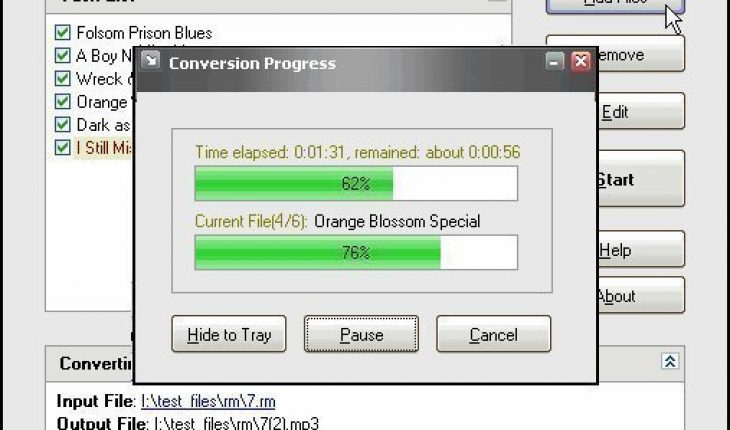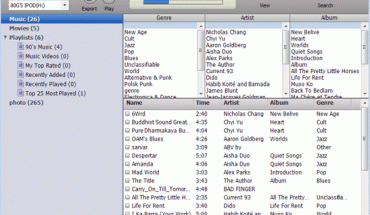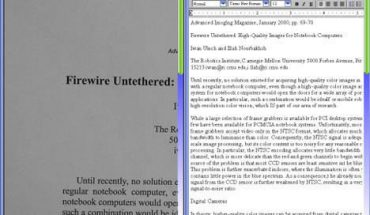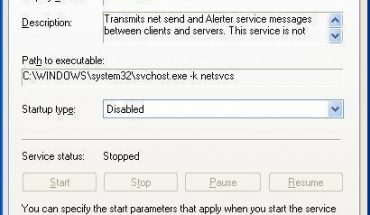You have several programs to choose from if you are interested in converting RM to mp3. The following are some of the applications you can use.
With Jodix Converter
Step 1
Download the program. Install the app. After installation, double click to open it.
Step 2
Click “Add Files” and find the RM file you want to convert. Click “Start” and the conversion will begin. The converted mp3 file will be in the same folder as the RM file.
With JetAudio Basic
Step 1
Download the program. Follow the prompts to install it. Go to “Start,” “Programs” and “Jet Audio Basic” and start the program.
Step 2
Go to the “My Media” menu and look for the RM file that will be converted. When you find the file, click “Convert”. Make sure you choose “mp3” as the output format.
Step 3
Click “Start” to begin the conversion. The converted file will be placed in the directory set under “Target”.
With Free Audio Converters
Step 1
Before you start converting RM to mp3, you have to download the program and install it. Launch the application when the installation is finished.
Step 2
Click “Add Files” to put the audio file in the program. Under “Convert to”, choose mp3. Click “convert” to initialize the conversion. The file will be stored in the folder shown under “Folder”.
Step 3
After the conversion, you can open the folder where the file is stored.
With Mini-Stream RM-MP3 Converter
This program can also convert RMJ, RA and RAM files into mp3.
Step 1
Download the program (it is freeware). Accept the terms of agreement so you can proceed with the installation. Select where you want the app to be stored in.
Step 2
Launch the application. Click “Load” and look for the RM file you want to convert. Click “Open” to place it in the program.
Step 3
Select the folder where you want the converted files to be kept. This is in the “Output to” section under “Convert”. You can change the “Converting Speed” and “Quality” settings or leave it at the default.
Step 4
Click “Batch” if you are changing several files. Choose the input folder where the files will be stored. Now the conversion process will begin.
When you are converting RM to mp3, you might want to check the settings first. By upping the quality, you will get better results. But the files will take longer to convert. This is especially true if you are converting numerous files.