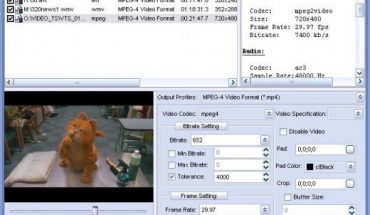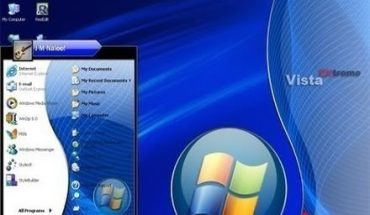MP3’s are quite the popular music format that we have today. However, if you’re the type who wants to go nostalgic and listen to your songs in your trusty old CD player then you ought to find a way to convert your music to a Wav format. There are actually several options to convert MP3 to Wav. Here are a few things that you can do to accomplish that.
What You Need
You will need a few things in order to convert MP3 to Wav files and eventually play the songs on your CD player. The first thing you need to do is an MP3 to Wav converter, which is a program that you’ll use to convert music files on your computer. You will also need a set of MP3 files to be converted and enough space on your hard drive. You will also need a CD burner software and a CD writer, an optical disk drive capable of writing to CD’s.
The Process in General
The procedure to convert MP3 to Wav files is relatively simple. You will use a converter to convert the MP3 music files into Wav format, store them temporarily on your hard drive, then write the music onto a CD, and finally play the music on your CD player. The entire process might sound simple enough but there are specific details or steps you will be doing depending on the computer system you’re using. We’ll take a look at how it is done using two different systems.
Convert MP3 to Wav on a PC’s Engine
If you’re using a PC then you’re most probably running one of the Windows operating systems. The native music player of that OS is the Windows Media Player. This music software actually comes complete with a CD burning software and a Wav audio converter since Wav is a standard Windows audio file format.
To do this, open Windows Media Player. Then go to Tools>Options>Rip Music (or ‘Copy Music’ in other versions) and then select WAV (Lossless) as your file format. Click copy to CD then create a playlist of the MP3 music you like then click “Burn” (or “Copy” in other versions) on the top right of the screen.
Convert MP3 to Wav on Ubuntu
If you’re using Ubuntu then go to System>Administration>Synaptic Package Manager. Type ‘Sound Converter’ in the search box, click the box for ‘soundconverter’, click ‘Mark for Installation’, and click ‘Mark’. Repeat the same process for ‘gstreamer’. Next, click ‘Apply’ and both programs will be installed. Now you can close Synaptic Package Manager and then run the Sound Converter program you just installed.
Under Sound Converter, click Add File, select your file, click Open then Edit then Preferences. Select ‘WAV’ located in the Format menu under ‘Type of Result’. Now click ‘Close’. Finally, click “Convert” and the file you chose will be converted to Wav format.