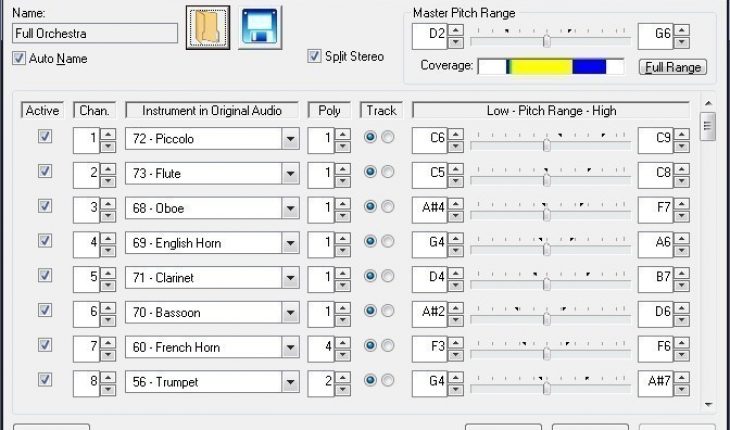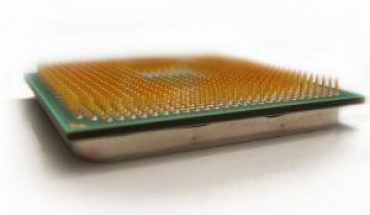While MP3, WAV and WMA are audio files, MIDI is not. MIDI files contain descriptions on how to make music, but not the music itself. To create music with a MIDI file, all that is needed is a hardware or software synthesizer. A synthesizer is designed to follow the instructions contained in a MIDMI file, and so there is no chance of getting an error. Due to this MIDI to MP3 conversion is quite simple, while MP3 to MIDI is similar to making sheer music out of complex recording. Unlike converting MIDI to MP3, there is a chance of getting wrong results. This article will show you how to use an excellent and unique tool called WIDI Recognition System Professional, to convert MP3 format files to MIDI.
Things you will need
- WIDI Recognition System Professional
Instructions
- Download and install WIDI Recognition System Professional to a known location on your computer. Run setup and follow the display instructions to install the software.
- Open WIDI Recognition System Professional. When the Wizard appears select ‘transcribe pre-recorded MP3, Wave or CD’ and then select ‘next.’
- Another dialogue box will appear; click browse and select the MP3 file you want to convert to MIDI; click ‘open’ and it will take you back to the previous window, but with the path to your file. Click ‘next’ and the program will work on the audio file in a few seconds.
- Now, change settings for MIDI recognition or simply select a preset from the drop-down list. Click ‘next’ and the program should start to analyze your MP3 file. This should take a few seconds. Close the Wizard when the analysis is completed.
- The software’s main window will be visible after the Wizard is closed. In the workspace, one window represents waveform of the initial MP3 file. The other window shows the results of the spectrum analysis. Yellow regions are usually notes, and this is where the sound is most intense. The application recognizes notes and highlights them using borders. You may adjust, merge, delete and add new notes directly in this window. You may also adjust instruments and preview the tune.
- select the ‘save’ button to save the resulting MIDI. Trial versions of WIDI Recognition System Professional will only permit you to save 10 seconds of your tune. You may remove this restriction by buying the product and entering your personal key.
Tip
- Read the software instructions keenly before you begin to convert your files.