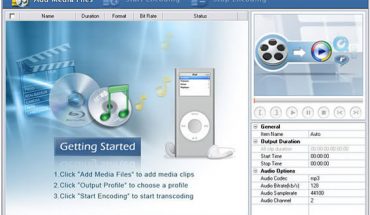When you convert AVI to mp3, you will be taking the audio from the AVI video and transforming it into the audio format. You’ll be able to listen to it on any player that can read mp3 files. There are numerous programs that can do this.
With Format Factory
Step 1
Download and install Format Factory.
Step 2
Open the program. Go to the Video tab and click the “All to AVI” button. Choose “Add File” to add the AVI video. Press “Start” to begin the conversion process.
With Xilisoft
Step 1
After you install the program, click “Add File” and get your AVI file.
Step 2
Click “Profile”. Choose mp3 from the selection that appears on the “Audio” drop down menu. Press the “convert” button.
With Pazera Free Audio Extractor
Step 1
Before you convert AVI to mp3, download Pazera first. This app doesn’t require any installation. Simply unzip it to any folder. Double click “AudioExtractor.exe” and the program will start.
Step 2
Click “Add Files” to select the AVIs you want to convert. Click “Open”. Select the folder where you want to save the mp3 in. if you want to use the default folder, place a check adjacent to “Output Directory = Input Directory.” To use another folder, click “browse”. Click OK when you have selected a folder.
Step 3
Select “MP3 – MPEG-1 Layer 3 (LAME 3.98).” in the Audio Settings. Click “Convert”.
With Free Audio Convert Wizard
Step 1
Download the app. Follow the prompts for installing it.
Step 2
To add the AVI files, click “Add”. Click “Open” after selecting all the files. Choose “Next”.
Step 3
Press “Select” to choose which folder to put the file in. Choose “To Mp3” below “Convert To”. Click “convert” and the conversion will commence.
With AoA Audio Extractor Basic
Step 1
Download, install and then launch the program.
Step 2
Click “Add Files” and select “Open”. Go to “Output Options”. Choose mp3 from the selection.
Step 3
Choose the folder where you want to store the mp3 files. Go to “Output Path” and click “browse”. Click OK when you find the folder you want. Click “Start” to begin the conversion.
Tips
The Internet has many more programs that can perform this procedure. Many of them are also free.
The length of time needed to convert AVI to mp3 will depend on the size of the file. Converting many large and numerous files can take several minutes. But if you are converting a short video, it won’t take long.