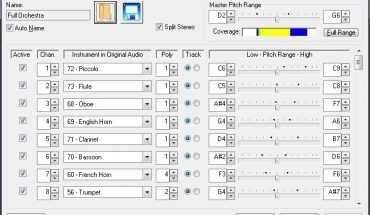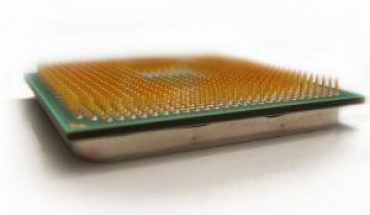There are several ways to convert AVI format to WMV format. Here are some of the programs you can use to make the conversion. ]
Using Prism Video Converter
Step 1
If you haven’t downloaded this program, do it now. The program is free.
Step 2
After you install the program, open it. Click the plus symbol located at the upper left side. This will permit you to add the movie files that must be converted. Pick the AVI file you need to convert.
Step 3
Click the “output format” at the lower left of the screen. Choose WMV from the options. Press the browse button. This will allow you to choose the file and where to save the new video. After you are done, you will have two files, the original and the converted one.
Step 4
Press the convert button on the lower right portion. If the program asks you to download some codes, click yes. You have to be on the Net. After the download, the program will start converting the file to WMV. Depending on the length of the video, the process may take a few minutes or longer.
Replay Converter
Another way to convert AVI format to WMV format is by using the Replay converter program.
Step 1
Install the program and then open it.
Step 2
Click the “Convert to Video File” option. A check mark will appear. This will alter the output file into video formats. Click the arrow adjacent to “Choose a Target Format”. Choose the option “WMV High Quality.”.
Step 3
Click “Add Files”. From the formats available, choose AVI. Click “Open”. Press “Go”. This will initiate the conversion. The status of the conversion will be updated.
EZ Converter
Step 1
Install the program. Double click the icon to start the program. Click the Options tab. From the Output Format, select the appropriate options. Don’t forget to click “save” when you are finished.
Step 2
Press the “Add File” tab. Highlight the AVI video format in your hard disk. Open it.
Step 3
Choose “Convert”. The conversion will now start. When it is finished, you can close the program or add a new file. This may take a few minutes. Like other apps, it will depend on the video size.
Learning how to convert AVI format to WMV format is easy. There are several high quality programs to choose from. You may want to try out different programs so you can determine which the easiest one to use is.