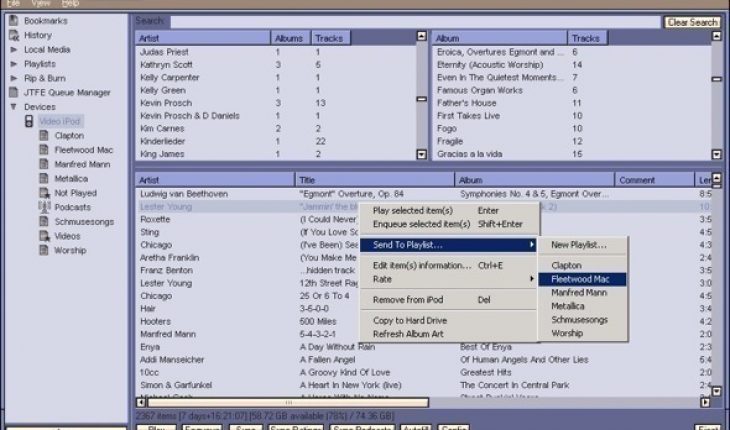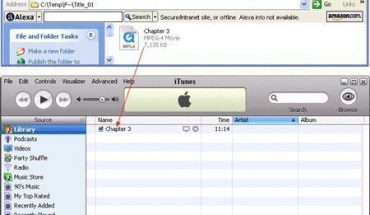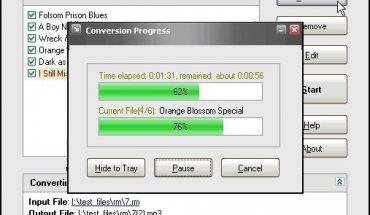Now, people can easily enjoy great sounding music almost anywhere and anytime they want, thanks to the iPod. This portable media player can store and play some of the coolest tunes you like with just a few clicks of a button. You can bang your head as rock and roll music plays, sway your hips to dance beats and feel hopelessly romantic with numerous love songs. Before you can enjoy these sweet sounding tunes, you first have to learn how do you transfer music to an iPod.
Steps
Get a USB 2.0 cable and then use it to connect your iPod to any computer. Start the iTunes application. In case you do not have it yet, download one right away because it is necessary to organize and personalize the files inside your iPod. You can get it free from the website of Apple iPod. Likewise, you can also get it from the installation CD in case your iPod comes with one. You can personalize your iPod by renaming it. For instance, label it as ‘Michael’ or ‘Paul’ if you wish to make it distinguishable from other similar items.
At the left side of the iTunes player, click the name of your iPod player. After that, the songs stored inside it will appear in list form at the middle part of the iTunes interface. In case you have yet to download any file inside, the list will appear empty. Select the ‘File’ option at the upper left most part of the iTunes interface. If you wish to copy a single song, click ‘Add File to Library.’ In case you wish to copy an entire folder, select ‘Add Folder to Library’ instead. The songs listed in that folder will be added to your iTunes, which you can conveniently copy right onto your iPod.
After that, find the ‘Library’ column located at the left part of the iTunes player. There you can find under it different categories namely ‘Music,’ ‘Movies,’ ‘TV Shows,’ ‘Podcasts’ and ‘Radio.’ Select ‘Music’ and then the songs you have added will appear in list form. Drag the items that you wish to copy from that list into your iPod.
Aside from this, it is also possible to purchase songs from the iTunes Store. There you can find an assortment of songs to choose from, all of which you have to purchase through your credit card. In addition to songs, the online music store also offers video clips, movies and many more.