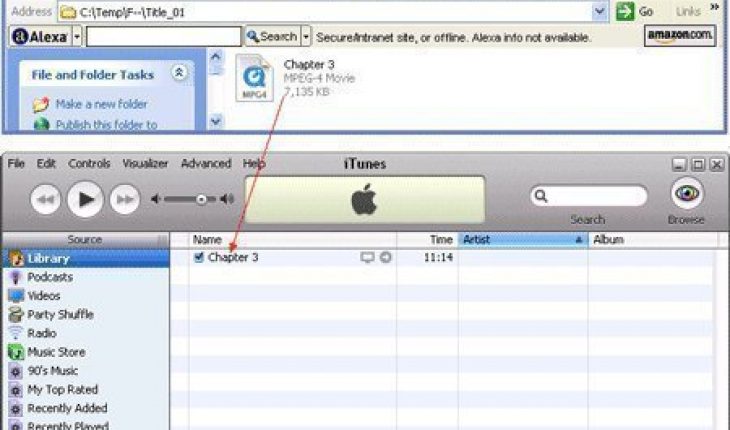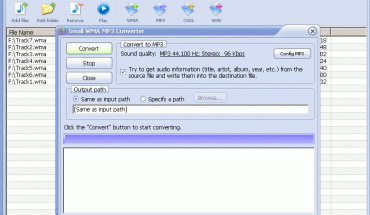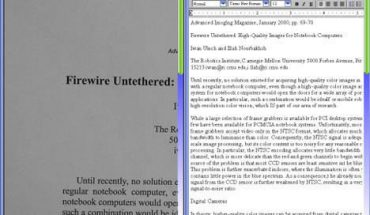Known as a peer-to-peer file sharing computer application developed by Lime Wire LLC, the Limewire application uses the BitTorrent protocol as well as the Gnutella network. This program is compatible with operating systems developed by Mac, Linux and Windows. Another computer program that can be used to download and save media files is iTunes from Apple. This program is used for transferring music and video files to iPod. If you would like to learn how to transfer files from Limewire to iTunes, below are the simple steps that you can follow.
Instructions
How do I transfer files from Limewire to iTunes? There are two methods that you can use if you are interested in transferring files from Limewire to iTunes. The first method is to transfer the files manually. To do this, you need to open the iTunes application in your computer. Afterwards, open the Limewire application. Select the files in Limewire that you like to transfer to iTunes and then configure the files. After configuration, save the files in a new folder. Label the folder with a recognizable name like “Limewire files”.
Go to the iTunes application and choose the File tab in the main menu. Select the Add to Library option. Choose the folder with Limewire files and select the songs that you would like to transfer to iTunes. Wait until the files are transferred to iTunes and then transfer these to your playlists.
Transferring Songs Automatically
If you are having trouble transferring files from Limewire to iTunes manually, you can do this automatically. Launch the Limewire program. Choose the Limewire option in the application. Select the Preferences tab and choose the Saving option. Click the Browse tab to launch a new window. Choose a folder where you would like to save the Limewire files that will be transferred. Select the iTunes music library folder. Choose the Open tab and select the files that you would like to transfer. Choose the Apply tab to transfer the songs automatically.
Additional Information and Other Important Details
Even when transferring files from Limewire to iTunes automatically, you still need to configure the Limewire files. As a word of caution, it is important that you look at files before transferring. Do not transfer files that are copyrighted because the people or company who own the files can sue you for copyright infringement. Above all, when downloading files through Limewire, be sure that your computer has an antivirus, anti malware and anti spyware as some files that you download via this application will be corrupted.