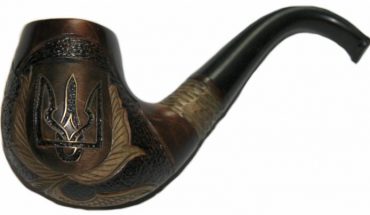There are many reasons for which persons would want to create a flyer. The culmination of these is advertising. The reason for advertising ranges from as large as a major party or a new band to as small as a toddler’s birthday party. The type of service or goods being advertised will determine the kind of flyer to be designed, what image to use, which colors are more appropriate and the language best suited for the occasion and target audience.
Gathering Of Tools
To create a flyer on your own may not be as daunting as it may appear at the outset. The first step lies in gathering all the tools that may be needed such as a computer and graphic compatible software. For Windows Personal Computers, one can use a program as simple as Microsoft Word or even Microsoft Publisher from the Microsoft Office Suite. These two programs are very user friendly with built-in flyer templates that may be edited freely and a walk through guide to allow the process to flow smoothly. As for more advanced designers, one can use programs from the Adobe Design Suites such as Adobe Photoshop and ImageReady for example.
To Whom It May Concern
One of the first things to consider when getting ready to create a flyer is audience. These are the persons one hopes will respond to the advert positively. It is important to use language, imagery and other design concepts that will appeal to the target audience. Once these have been established, persons can begin to look at complementary color palettes, images that may be used (these can be found online if one has none of one?s own) and graphic effects (the software used to undertake the project will determine the kind of effects made available to users).
The Designing Process
After the concept has been established one can go ahead and begin to build one?s flyer. Open the software program of choice and select a new template. Advanced users using a more powerful graphic tool may begin designing his or her flyer with a blank canvas, however those who are beginners can select one of the best suited pre-made templates and edit them as is necessary until the desired result is required. Software programs within the Microsoft Office Suite will be compatible with clip art available within the Microsoft suite as well as the opportunity to design compatible images with the Microsoft Paintbrush tool (this also comes with every Windows PC.
The Finished Product
After selecting colors, designs and text for one?s flyer, one can go ahead and save it. After having saved the flyer, one may either opt to self-publish the flyer using photo stock paper and a home printer or opt to have it professionally done at a printery. If one is opting to use professional printers, it is important to call ahead and verify the file format(s) that they will or will not accept for printing so that one can save the flyer in a compatible format. If one has to save the flyer in a format different from the one in which the flyer was originally designed, it is best to save the new format as a copy as opposed to overwriting the original. This is so as to have a copy of the original should anything changes be automated to the flyer via saving it in a new format. After the printed copies are ready, then one can begin distributing them.